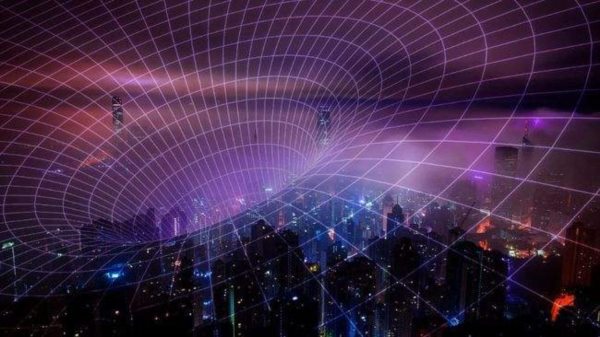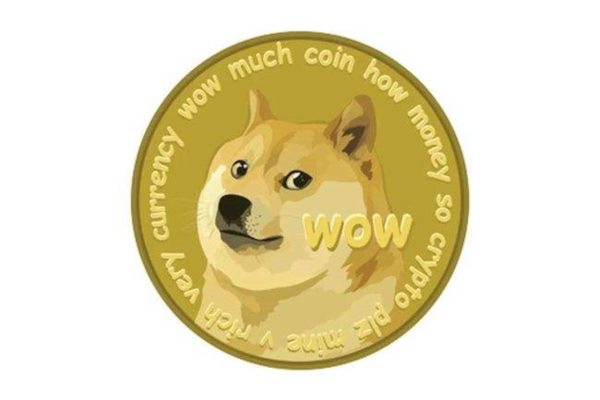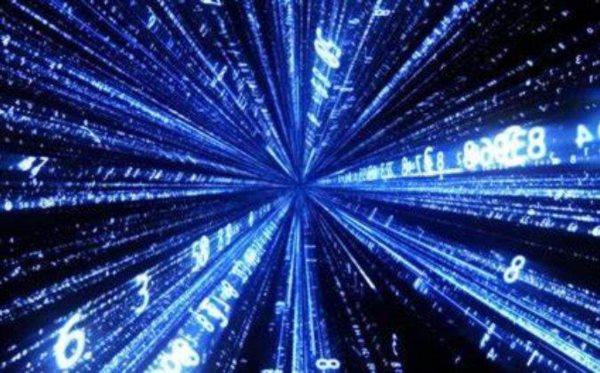时间:2023-06-16|浏览:156

用戶喜愛的交易所

已有账号登陆后会弹出下载
需求软件:Mac最新版本
依赖:Boost, OpenSSL, secp256k1-zkp
步骤:
1. 在Mac上安装cmake等编译程序专用工具。
可以用homebrew包可视化工具进行安装,命令如下: brew install automake autoconf libtool cmake
2. 安装Boost
命令: brew install Boost
3. 安装OpenSSL
因为最新版本的Mac已经清除了OpenSSL,我们需要额外安装,并且配备系统变量。
命令: - brew install OpenSSL - export OPENSSL_ROOT_DIR=/usr/local/Cellar/openssl/1.0.2k - export OPENSSL_INCLUDE_DIR=/usr/local/Cellar/openssl/1.0.2k/includes
4. 安装secp256k1-zkp
命令: - git clone https://github.com/cryptonomex/secp256k1-zkp.git - cd secp256k1-zkp - ./autogen.sh - ./configure - make - sudo make install
5. 下载EOS编码
命令: git clone https://github.com/eosio/eos --recursive
6. 运行测试代码
打开tests/文件目录,双击chain_test即可运行测试代码。
7. 运行EOS
在programs文件目录下,找到eosd,双击运行eosd。会出现错误,需要修改config.ini文件,添加以下配置项:
#Load the testnet genesis state, which creates some initial block producers with the default key genesis-json=/path/to/eos/source/genesis.json
#Enable production on a stale chain, since a single-node test chain is pretty much always stale enable-stale-production=true
#Enable block production with the testnet producers producer-id={"_id":0} producer-id={"_id":1} producer-id={"_id":2} producer-id={"_id":3} producer-id={"_id":4} producer-id={"_id":5} producer-id={"_id":6} producer-id={"_id":7} producer-id={"_id":8} producer-id={"_id":9} producer-id={"_id":10}
#Load the block producer plugin, so we can produce blocks plugin=eos::producer_plugin
8. Docker方式安装
可以在https://github.com/EOSIO/eos/上查看Docker方式进行安装。
以上就是在本地安装EOS的具体步骤。